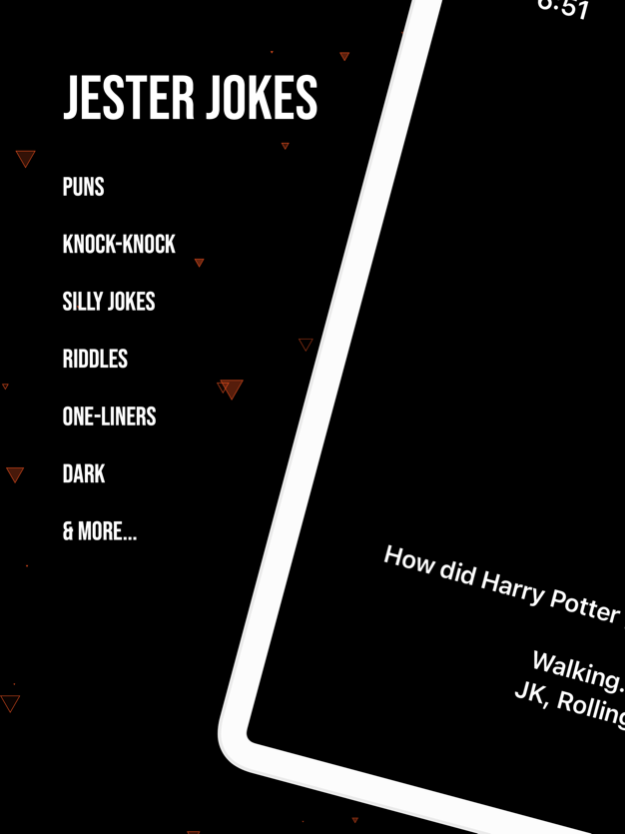Jester Jokes 1.3
Continue to app
Free Version
Publisher Description
The funniest jokes app on Earth! Dive into a huge collection of jokes, play games in the arcade! Enjoy daily humor, share and save funny jokes with friends. Have fun!
Unleash the power of laughter with Jester Jokes! Jester Jokes is the ultimate app for discovering a world brimming with humor. With a collection that spans over 200,000+ jokes, your daily dose of happiness is here! Perfect for every mood and occasion, Jester Jokes turns every frown upside down, transforming ordinary moments into extraordinary ones with laughter, joy and Jester.
Jester Jokes Features:
- Apple Vision Pro Support: Step into the future of comedy with Spatial Jokes, an immersive experience available exclusively on Jester Jokes.
- Jester AI: Be the first to enjoy groundbreaking, AI-generated humor that's always fresh and tailored to your taste.
- Rich Personalization: From animated backgrounds to soothing background music, create a laughter experience that's uniquely yours.
- Engage & Share: Instantly share your favorite jokes with friends and family, spreading joy and laughter with just a tap.
- Interactive Fun: Dive into the Secret Jester Arcade for hidden games and challenges.
- Recent and Favorite Jokes: Easily revisit your recent laughs or access your all-time favorites for a guaranteed smile.
- Huge collection of Jokes: The only app supplying jesters with over 200.000+ different jokes for free!
Download Jester Jokes today and be part of a global community where laughter is the universal language. Whether you’re looking to lighten up your day, bring a smile to someone special, or just enjoy a moment of happiness, Jester is your plug for all things funny!
Your Feedback Matters:
We’re constantly evolving, and your feedback helps us shape the future of Jester Jokes. Got a suggestion or feature request? We’d love to hear from you!
Experience the Joy of Laughter with Jester Jokes – Where every joke is a journey, and every laugh is a destination. Download now and start your laughter journey today!
Feb 18, 2024
Version 1.3
Hey Jesters!
Thank you for having fun with Jester Jokes, Are you ready for even more jokes!?
The best Jester Jokes version ever is here to make your experience even more joyful and enhanced!
Here’s what’s new:
- Apple Vision Pro Support for the first Spatial Jokes!
- Jester AI for new Jokes!
- Creamy New Jokes to keep your giggles fresh!
- Vibrant New Backgrounds for a splash of fun.
- Secret Jester Arcade - shh, it's our little secret!
- Sleek New Menu for easier navigation.
- Enhanced Customization Options to make Jester Jokes truly yours.
- Improved Performance for smoother joke-telling.
- Bug Fixes and Stability Enhancements for more laughs.
And much more! Tap 'Update' now and dive into the new enhanced world of Jester Jokes.
About Jester Jokes
Jester Jokes is a free app for iOS published in the Recreation list of apps, part of Home & Hobby.
The company that develops Jester Jokes is Antonio van Dijck. The latest version released by its developer is 1.3.
To install Jester Jokes on your iOS device, just click the green Continue To App button above to start the installation process. The app is listed on our website since 2024-02-18 and was downloaded 0 times. We have already checked if the download link is safe, however for your own protection we recommend that you scan the downloaded app with your antivirus. Your antivirus may detect the Jester Jokes as malware if the download link is broken.
How to install Jester Jokes on your iOS device:
- Click on the Continue To App button on our website. This will redirect you to the App Store.
- Once the Jester Jokes is shown in the iTunes listing of your iOS device, you can start its download and installation. Tap on the GET button to the right of the app to start downloading it.
- If you are not logged-in the iOS appstore app, you'll be prompted for your your Apple ID and/or password.
- After Jester Jokes is downloaded, you'll see an INSTALL button to the right. Tap on it to start the actual installation of the iOS app.
- Once installation is finished you can tap on the OPEN button to start it. Its icon will also be added to your device home screen.